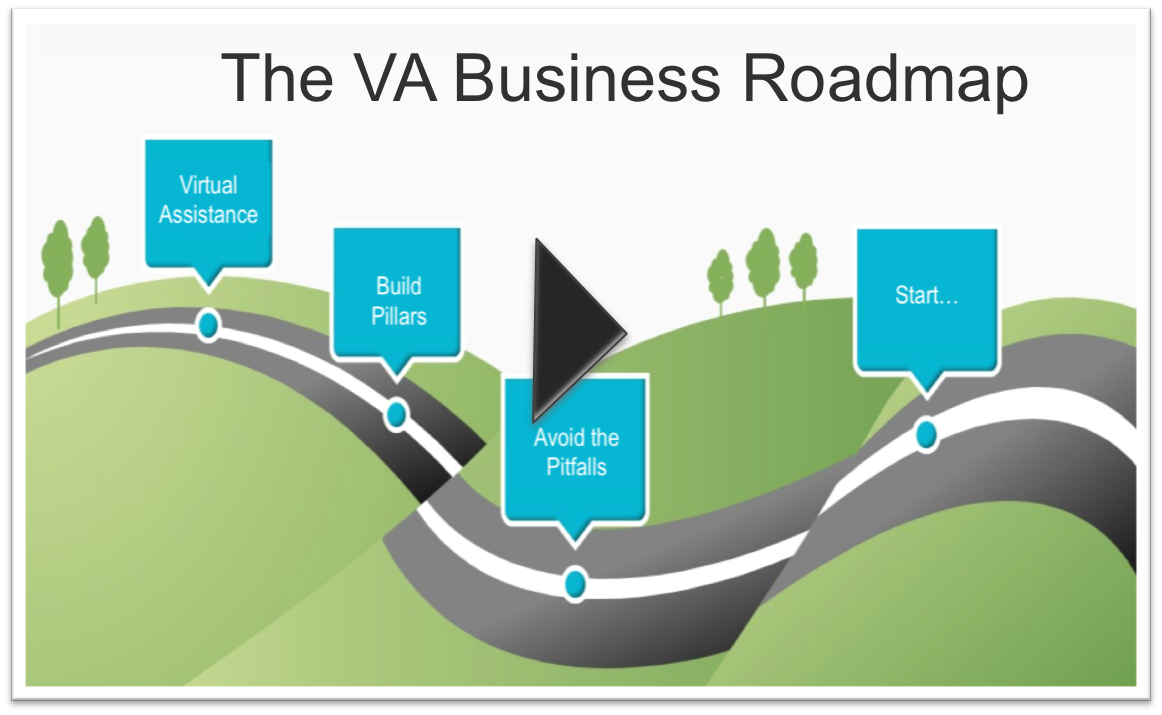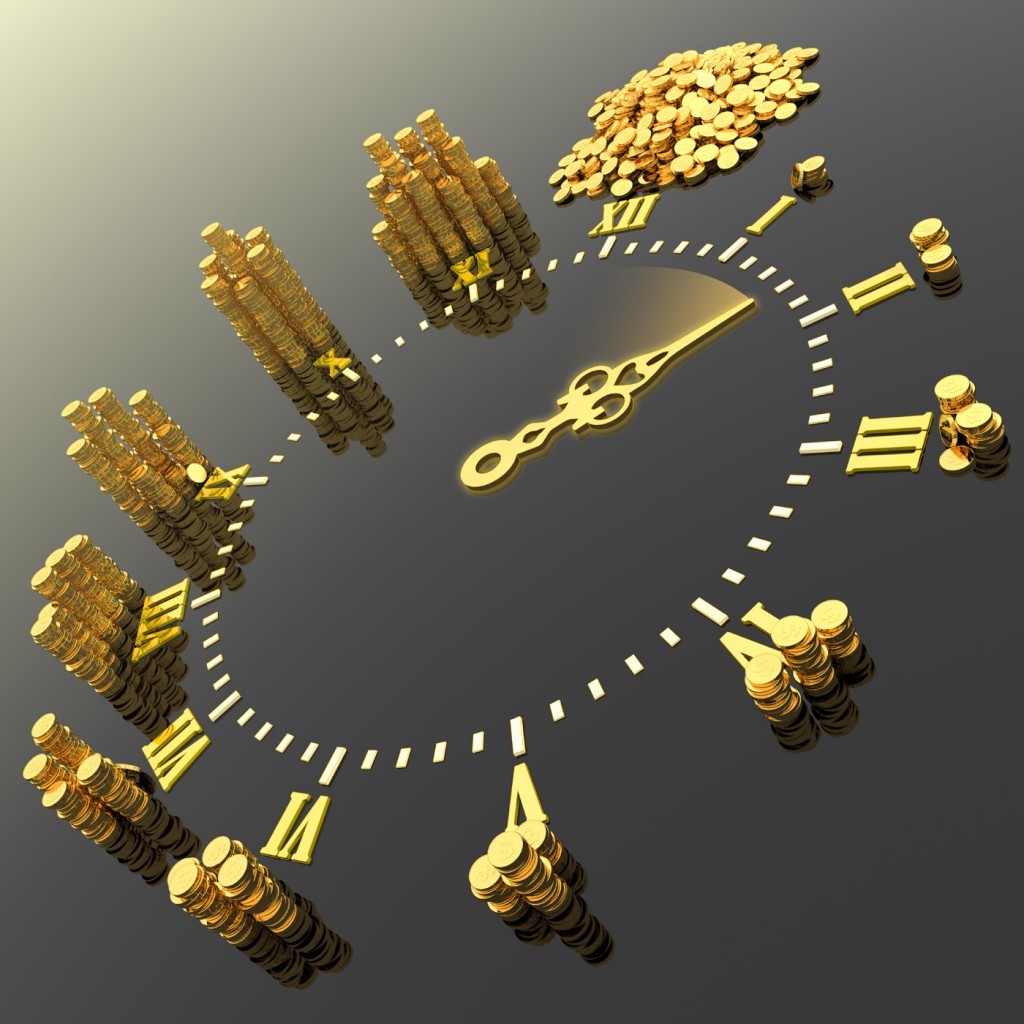There are literally hundreds of different tools for Virtual Assistants to use in their business.
There are literally hundreds of different tools for Virtual Assistants to use in their business.
For me however, these tools should comply to one or both of the following criteria. It should allow VAs to
- be more productive and
- enable them to collaborate easily with clients.
So, here are some of my favourite tools – things that I cannot work without.
Email – the most obvious one and I can’t imagine my life without email. As a VA, you need at least one email account since most of your communications with clients will be via email. I personally prefer Microsoft Outlook, but you can also use Google Mail, Yahoo Mail or the webmail options from your website hosting account.
Skype is definitely one of my ultimate favourites. You can create a free account and it allows you to make voice calls and chats via the internet. Skype reduced my monthly telephone bill dramatically as I can call clients (who also have Skype) for free. Skype is especially useful for long-distance or international calls to landline telephones and mobile phones since their rates are a fraction of traditional Telkom rates. Skype is also popular for its additional features which include instant messaging, file transfer and video conferencing.
Dropbox is a very handy file synchronization and backup service I use on a daily basis. If you for example work on 2 or more computers, you can install the Dropbox client on both computers. When you make a change to a file in your Dropbox folder on one PC, the contents of your folder would synchronize and update automatically between all PCs. Very cool. You can also access your files from anywhere you like. Plus, you can share folders with a third party. E.g. when you are busy with client work, you can share a folder with your client and both of you can view, edit, delete and add files. Very handy when you talk to a client on Skype and both can view the same document shared on Dropbox. I just love Dropbox and can’t work without it!
Email Marketing Software: I use AWeber, but there is also a South African counterpart, Graphicmail that is just as good. Email marketing software makes it extremely easy to keep in touch with your list of clients and prospective clients. The process starts with incorporating a form on your website to capture information such as a name and email address when visitors sign up for your newsletter or something of value you give out for free. This information is then stored in a database and allows you to send out a mass email to all your subscribers. Email marketing provides an opportunity to turn visitors to your website into subscribers and eventually into clients.
Payfast : Want to accept online payments via your website, but don’t have/want a Paypal account and don’t want to cash out hundreds of rands for a merchant account? Then Payfast is the way to go. PayFast is a payment processing service specific for South African websites and makes it safe for buyers to send money and easy for service providers to receive money. What I like most about Payfast, is that they offer secure internet banking payments for ABSA, FNB, Nedbank and Standard Bank clients. You can even accept international payments via VISA or Mastercard.
Some other tools that I can’t work without is:
Fax to email & Email to Fax services: It is quite handy to receive faxes via your email. When you register for these services you’ll receive a unique fax number. If anyone faxes to the given number, the fax will be put neatly into an email and you’ll receive it in your inbox. If you want, you can even forward it (still as an email) to someone else or print it out if you need to. To receive faxes via email is absolutely free. However, if you want to send out faxes via your email using this same service, there is a small cost, but it is minimal compared to what you normally pay for faxing via a standard telephone line.
SnapBill is a South African based online billing service with payment facilities that makes recurring invoicing and payment collection very simple. It lets you add your own services to the system to manage third-party service-based billing. This includes generating branded signup forms, automated billing and payment, and handling client suspensions for non-payment. With Snapbill you can look like a savvy business pro from day 1.
Filezilla is a fast, reliable, and secure FTP client that allows you to transfer files between Web sites and PCs running Windows. You may or may not have heard the term, FTP (File Transfer Protocol), but it is something that comes in handy when creating a website. When you create a website, you can write the different web pages on your computer, either using a text editor or some other web page editor, and then use a client such as Filezilla to transfer the pages from your PC to the server where your website will be hosted.
Survey Monkey: The free version of Survey Monkey allows surveys containing 10 questions. I frequently use it to get feedback from clients on what they need as well as getting feedback when clients bought my products. The information gathered via the surveys assists me with planning my next products and doing more focused marketing.
Google Reader: With Google reader you can stay up to date with what is going on in your industry. When you find a website or blog you like and want to get updates when new content is posted, you can use Google Reader to subscribe to the blog (via RSS). All updates are then available in your reader, enabling you to NOT miss out on important information.
There are many more practical and “cool” tools for Virtual Assistants to use on a frequent basis, but these are the ones I really can’t live without.
Now it’s your turn. Just use the comment box below to share with us the cool tools you can’t live without.